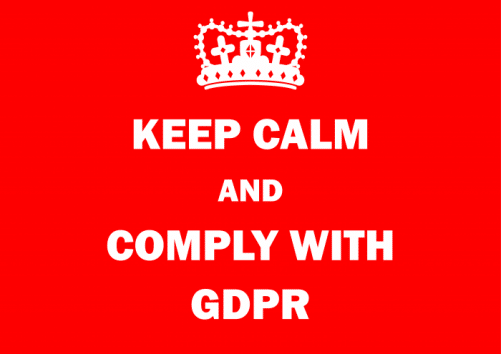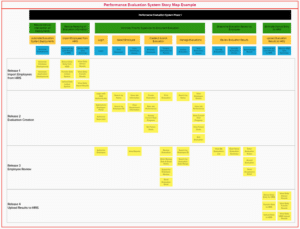Business owners across every industry recognize that a cohesive digital presence is a mission-critical component in today’s globally connected world. However, many entrepreneurs don’t realize that simply using digital tools is not enough. To gain a competitive edge with both customer- and employee-facing technologies, companies in any industry must also consider a tool’s user interface (UI). A sound, effective UI can strategically and seamlessly merge visual impact with intuitive functionality to promote early employee adoption as well as make an online platform effortless and enjoyable for site users.
Whether you’re updating your website or building an internal software application to boost business improvement processes, an effective UI can directly influence results. Follow these five tips for a modern user interface that attracts, engages, and compels users for long-term return on investment.
Mobile Friendly
Developing mobile-friendly digital products is no longer an added bonus feature for brands – it’s a must. According to Pew Research Center statistics, 95% of all Americans now possess a cell phone of some sort, with a whopping 77% of us owning a smartphone, up 42% from the center’s first ownership survey in 2011.
We’re doing a whole lot more than calling and texting with these devices. Recent data sets also show that, in the past two years, mobile searching and surfing have experienced a significant surge as our dependency on our smart devices continues to grow. Some key findings include that 52.2% of all online traffic worldwide and 57% of all U.S. online traffic now comes from smartphones and tablets. Additionally, recent studies reveal that adult users in the U.S. currently spend an average of 3.3 hours per day on their mobile devices. Statistics like this make it very clear: in order to achieve platform optimization, brands must leverage compatible mobile technologies.
Fast Initial Screen Load
Yes, we’re spending copious amounts of time staring at our smartphones. However, our individual task attention span is still exceptionally short. Forget about the 15-second rule often associated with online shoppers. Current Google statistics show that 53% of mobile site visitors move on if they are waiting longer than three seconds, making a fast initial screen load critical to capturing audience attention from the very first click or swipe.
Single Page Applications
An effective modern user interface is also a responsive user interface. Enter single page applications. Unlike complex, multi-page applications that have to retrieve and refresh entire pages, single page applications only update relevant content based on user requirements for an accelerated, robust overall experience that boosts stakeholder engagement. These dynamic designs deliver a streamlined, linear experience with enhanced caching capabilities that can actually synchronize local data during stretches of poor connectivity.
Embrace The White Space
Previous UI digital design trends celebrated a “more is more” mentality, with programmers, marketers, and business owners striving to cram as much content and graphics as possible throughout the layout. However, modern users don’t like being overwhelmed with information every time they visit a site. Savvy UI professionals are embracing the concept of white space, also known as the negative space in between the page’s more prominent design elements. Don’t let the name fool you; white space doesn’t have to be white. It can actually come in any color or pattern throughout the site.
Additionally, don’t confuse white space with wasted space. Despite its subtlety, white space can help achieve aesthetic symmetry, helping to visually organize data and enhance overall site impact. Strategically leveraging this negative space design tool can help showcase the most relevant data and may even compel users to stay on a page longer.
Simplified Functionality
Once again, a less is more approach works best when maximizing the UI engagement. Some designers go for unnecessary “bells and whistles” in their design, crowding as much functionality, buttons, and links onto a single page as they possibly can. As a result, visitors may find the site or app confusing, overwhelming or too slow as they navigate from one task to another. When creating your design, eliminate any functional component that does not directly support designated visitor tasks, presenting only what’s vital, valuable, and relevant on the screen.
InfoWorks specializes in a wide range of software development and design applications. Contact the team today to hear more.