When choosing a software solution for your business, it often feels like a game of This or That. It is rare to find one application that perfectly fits all your needs. To avoid settling for an application that checks off most of your ‘we must have this’ column but excludes items on your ‘we need this’ column, consider a custom application. This article will help you evaluate the choice between an out-of-the-box app or custom application development based on your business needs.
We’ll cover:
- What Is Custom Application Development?
- Seven Benefits of Custom Applications
- Five+ Steps for Building Custom Applications
- Other Considerations When Developing a Custom Application
- Comparing Custom and Conventional Application Development
- Emerging Trends in Custom App Development
- Custom Application Development: A Strategic Approach to Software Selection
What Is Custom Application Development?
Custom apps or applications are software solutions that are specifically designed for a particular client based on their specific needs. Custom applications can be created to accommodate an almost endless variety of use cases, and the capabilities incorporated can vary wildly as well. Businesses with complex functionality or integrations may want to opt for custom development.
In contrast, out-of-the-box software is generic and designed to accommodate the needs of a typical business. A pre-built application will rarely incorporate all the components and functionality you want. However, it can still be a great option if your businesses requires less complex requirements and integration needs. You can often utilize add-ons to incorporate the customized features you need.
Comparing Custom and Conventional (out-of-the-box) Application Development
The chart below defines the key differences between custom and conventional application development.
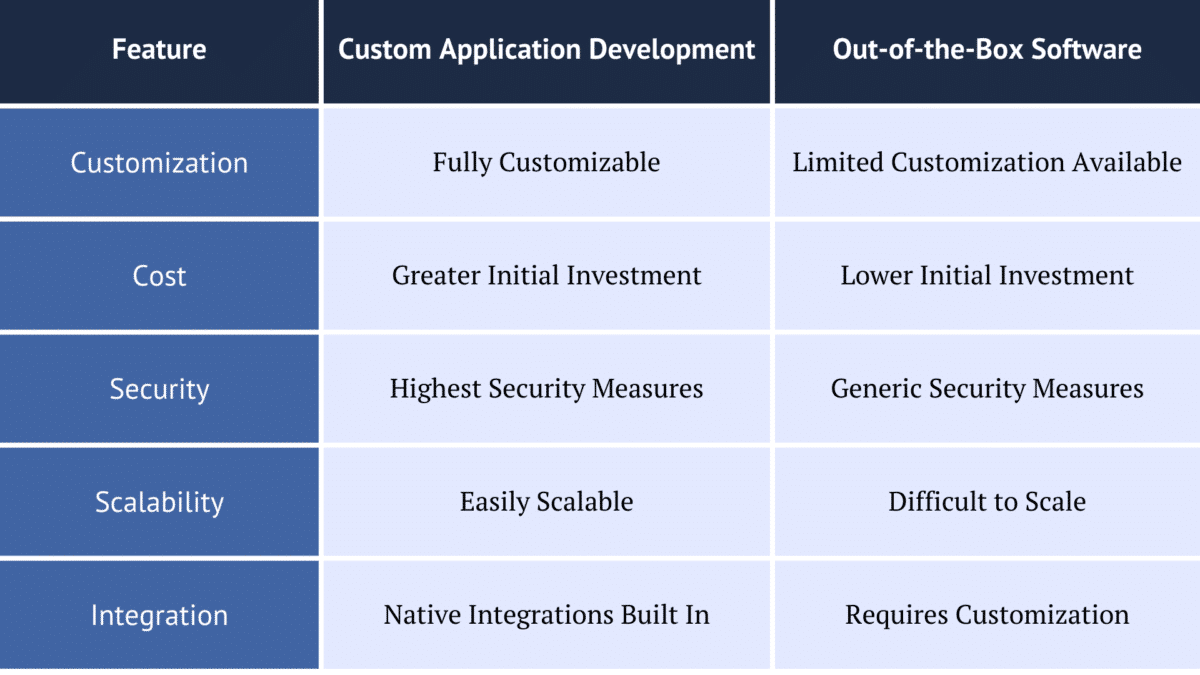
Using out-of-the-box software may seem like the easiest and least expensive option, but these conventional applications have their drawbacks. The lower initial price point is often negated as companies experience low user satisfaction, integration issues, and overall poor performance. While the software will have basic security in place, if your data needs added protection, you will have to add extra security measures, which means more cost. You could also lose the benefit of scalability as your business grows.
If you decide a pre-built application is right for you, it is essential that you select an option that achieves your business goals. To help ensure you choose the right solution, consider investing in the help of an independent third party to guide you through the vendor selection process.
Custom application development, at first glance, may seem cost-prohibitive, but higher user adoption, satisfaction, and productivity rates balance the scales. When you also factor in advanced security protocols, ease of integration, scalability, and ownership, a custom application is often well worth the cost.
Seven Benefits of Custom Applications
There are many advantages to having a custom application designed for your business. They include:
1. Unique, personalized solutions
When using an application developed for more general use, your organization must adapt its workflow to fit the constraints with which the application was designed. With a custom application, as the name implies, you get to customize it to fit your ideal workflow and business requirements. You can incorporate unique features and functionalities, build in the capability to integrate other platforms, and more.
2. Cost-effective over the long term
Although out-of-the-box software may seem more cost-effective initially, it often comes with recurring fees that will reduce its value over time. Out-of-the-box software rarely fits businesses’ needs and will require customization. Choosing custom application development eliminates licensing and subscription fees, making it more appealing and cost-effective over time.
3. Security and Reliability
Good developers design custom applications using the highest security standards. Therefore, from a security and reliability perspective, custom applications are more secure and more reliable than out-of-the-box software, which is generally easier to hack.
4. Efficiency
A custom application can increase efficiency within your organization in several ways, including:
• Increasing productivity by creating a single access point for employees to login and perform job functions
• Streamlining the onboarding process by reducing the number of platforms new hires need to be trained on
• Consolidating data so the whole organization has faster access to accurate data
• Improving security by establishing user authentication protocols
5. Flexibility and Scalability
Sometimes, you don’t know what you don’t know, and other times, requirements change. A custom application can utilize rapid prototyping and agile methodologies throughout the development process to give users and stakeholders opportunities to tweak major features and adapt to changing requirements. The application can also be designed with growth in mind. A business-specific, scalable application has the potential to serve you well for many years.
At InfoWorks, we base our custom software development approach on a thorough understanding of application requirements and client and user goals, resulting in cost-effective and timely delivery. If a custom app is not the right fit, we can help you select a vendor with the best application to meet your needs.
6. Ownership
Custom-built software gives your business complete control and ownership of the application. Having complete autonomy over the product puts the company in a unique position by allowing them to update or upgrade the software whenever the need arises.
7. Outside Perspective
It is common for employees and even teams to experience tunnel vision. It is a phenomenon that results in missing opportunities for improvement because you are so used to a certain way of doing things or are too busy to think through another option. Bringing in an outside development firm can bring a fresh new perspective that uncovers exciting new possibilities.
Five+ Steps for Building Custom Applications
If you don’t know where to start or have multiple stakeholders, each with their own set of requirements, custom application development can seem intimidating. Some variables may cause the steps in the process to vary, but let’s cover the basic steps involved and, hopefully, build your confidence in the custom application development process.
• Change Management (continuous)
Incorporating change management as a continuous process throughout the application development lifecycle significantly improves project success rates. Benefits include improved adoption rates and increased productivity. Learn more about preparing your team for organizational change.
1. Determine the need and the target audience
The first thing to consider when developing a custom application is why you need it and who will be using it. A detailed requirements-gathering process can help you gain a thorough understanding of your business goals and those of the user, as well as identify issues that may need to be resolved.
• Develop a Rapid Prototype (optional)
Not all custom applications will start with a rapid prototype. Rapid prototypes are particularly beneficial when you want to prove out difficult functionality or get buy-in from leadership. Building a rapid prototype would occur as the second step in the process. Learn more about software rapid prototyping.
2. Application Development
After gathering all the requirements, the next step is to design and build the application. During the design process, decisions are made about the database structure, user interface, and system components. Once development has begun, it is important that stakeholders and the development team meet regularly to communicate progress, resolve challenges, and re-align on the application’s requirements and goals.
3. Quality Assurance Testing
This step is where the rubber meets the road, and all the hopes and dreams of the custom application become a reality. During quality assurance , the application undergoes rigorous testing to uncover and fix any bugs present. The QA team’s job is to ensure the application meets all requirements, is user-friendly, and fully functional. Communication between the development team and stakeholders is just as critical at this stage of development.
4. Application Launch
Once the application has passed quality assurance tests, it is ready for deployment. Quality assurance experts should be available to run the application through its paces in the live environment. After confirming that the application functions as expected in the live environment, it’s time to triumphantly release it to the end-user.
5. Maintenance, Optimization, and Enhancements
While launching the application may seem like the last step, it isn’t. A process will now be put in place to monitor the application for performance issues and to perform scheduled updates to keep the application stable, secure, and current. Maintenance and enhancements that are performed should be well-documented for future developers.
Other Considerations When Developing a Custom Application
Tools and Technologies for Custom App Development
Even if you are not the one using the tools, understanding their uses will increase your confidence and allow you to have more productive conversations with team members throughout the development process. To that end, here are some of the most popular software development tools and their uses.
Project Management and Productivity Platforms
These tools provide a place for teams to brainstorm, plan, collaborate, track issues and manage their work. Options include Jira, ClickUp, Trello, Monday.com, and BaseCamp.
Developer Platforms
A developer platform allows multiple developers to create, store, manage and share their code. Options include Github, GitLab, BitBucket, Azure DevOps Server, AWS Code Commit.
Integrated Development Environment (IDE)
An integrated development environment (IDE) enables individual developers to develop software and traditionally includes a code editor, debugger, compiler and version control. Options include Microsoft Visual Studio, JetBrains CLion.
Cloud Platforms
A cloud platform provides developers on-demand storage and computing power without having to manage physical resources. Cloud platforms support a variety of capabilities including software as a solution (SaaS), platform as a service (PaaS), and infrastructure as a service (IaaS). Options include Microsoft Azure, Amazon Web Services, Google Cloud Platform.
Software Integration
Software integration is when one application shares processes and data with an entirely separate application. Most out-of-the-box applications are not designed to talk with one another and require separate technology to bridge that gap and permit data and process sharing.
One of the benefits of a custom application is that integrations can be built into the design to allow seamless connections between all the applications that need to communicate with each other. This includes cloud software as a service (SaaS) and on-site programs.
Software Application Security
Reports of data breaches are all too common, making security a top priority throughout the application development and integration process. Software security encompasses securing the software itself, the data that is being processed, and the integrated systems.
The top four vulnerabilities related to software development are injection attacks, authentication issues, cross-site scripting (XSS), and cross-site request forgery (CSRF). Injection, XSS, and CSRF attacks are when malicious code is added to the application, permitting the aggressor to gain entrance or, worse, control of the framework. Authentication issues arise when access to critical information is not properly restricted. It is imperative to put procedures in place to guard against these and other possible security risks.
Applications can be secured using various strategies, including rigorous password enforcement and multi-factor authentication protocols, firewalls, intrusion prevention systems, documenting your organization’s security policy, and requiring ongoing training to keep your team informed and alert.
Emerging Trends in Custom App Development
The custom software development industry is constantly changing. The pace of new and emerging trends and technology is staggering, and it is imperative that businesses and developers remain informed and educated. Here are some of the latest trends we are seeing in custom application development.
Artificial Intelligence (AI) and Machine Learning (ML)
AI uses technologies to make machines mimic human intelligence. ML is a subset of artificial intelligence that allows computers to learn and improve from experience, make decisions, and identify patterns. Businesses are integrating AI in various ways, including document and report summarization, automated workflows, calculations, and more.
Generative AI tools represent another evolution using Large Language Models (LLMs) to better respond to user prompts. These tools, like OpenAI, can create images, text, code, and documents from training on a huge data set like the open internet. Developers and users hope to see these tools make efficiency gains forward.
Low-code and no-code app development
Low-code and no-code application development use visual development environments to create applications with little to no coding knowledge required.
Chatbots
Chatbots are computer programs designed to mimic human conversation. They are often used by businesses to answer common questions or give instructions to users, reducing the need for human support.
Cloud-native app development
Cloud-native software applications are designed to live in the cloud as opposed to within traditional operating systems. Cloud infrastructure can initially be much faster to set up than on-premises servers and offers more flexible scalability (up and down).
Custom Application Development: A Strategic Approach to Software Selection
Technology is exciting to work with and within as it is always evolving. However, the core recipe for success will always require getting the right solution to the right problem or opportunity and having stakeholders aligned on those items. This occurs initially and throughout development in an agile cycle. InfoWorks is passionate about the process of understanding, aligning, and building solutions that help clients relieve frustrations, capitalize on opportunities, and drive long-term success.
Custom application development offers a unique and very strategic approach to software selection. Instead of choosing a pre-built software application that will likely not offer all the functionality you need, you can design your application from scratch and bring in specific functionalities to support your business needs. Using the step-by-step guide above, you will have the confidence to embark on the custom application process.
Looking for a partner to lead or provide expertise on your custom application development project? From developers to project managers, change practitioners, and QA specialists, you can rely on InfoWorks to deliver your custom application on time and on budget.





