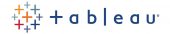Before we jump into considerations, let’s start with an overview of the old and new models of Power BI.
Power BI was first made available to the public in July 2015. In May 2017, Microsoft announced the addition of Power BI Premium, which was rolled out in June 2017. It adds a capacity based licensing model that increases flexibility for how users share, distribute, and access information in Power BI.
Previously, there were two licenses that organizations used for creating and sharing dashboards: Free and Pro. Sharing dashboards in Power BI was available with the Free license but the rub came when a report used a Pro feature, such as live data. If a report used a Pro feature then everyone who wanted to consume that report needed a Pro license, which is $9.99 per user per month. This hindered adoption for some, especially for organizations with a larger number of users.
In the new model, Microsoft has tried to solve the adoption and sharing issue. Premium capacity is different than Free and Pro licenses, which are assigned to users. An organization can purchase the Premium capacity and then a Pro user can create and publish content to the Premium capacity. Once the content is in Premium storage, all users can view the dashboards and reports.
With the announcement of Power BI Premium, Microsoft improved many of the features of the Free license but removed the ability to share dashboards. Power BI Premium or Power BI Pro is now required for a user to create, publish, and edit dashboards that are shared.
So, what to consider before implementing Power BI.
1. Who will be sharing and who will be consuming?
Before rolling out Power BI at your organization, you must consider who will be sharing information and who will be consuming that information. This analysis is more critical with the June 2017 changes. Power BI Pro user licenses will remain $9.99/user/month and will be required for anyone who wants to publish dashboards for others. The free license does not allow for sharing or viewing items that are shared, so for a large enterprise level deployment, you will need to at least consider Premium.
2. Pricing and total cost of ownership
With the new model, organizations will need to spend more time looking at pricing and cost of ownership. For enterprise deployments, organizations will need to consider the total cost of Pro licenses and the cost of Power BI Premium. To help you with this, Microsoft has created a Power BI Premium cost planning tool that you can find here. This tool is a calculator that provides a cost estimate based on the number of Pro, frequent, and occasional users that you have. For a 500-person organization with 50 Pro users the cost comes out to roughly $5,500/month. Academic, government, and non-profit pricing is still available.
3. Training your users
The most important thing to consider before deploying Power BI across your organization is the skill of your user base. Power BI can only be valuable to your organization if your users can use the tool in a way to discover and share insights that decision makers can act on. The great thing about Power BI is its familiarity. Power BI has roots in Microsoft Excel and shares many features we’ve come to expect from Microsoft. But users will likely only be able to get so far on their own.
With these three tips in mind, you should be armed and ready to unleash the power of Power BI at your company.
Tweet us @InfoWorksTN to join the conversation!